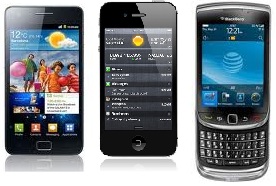
BYOD - Bring Your Own Device
IP Telephony breaks the paradigm of the extension on your desk, because you can really have it wherever we you want.
With no complicate configurations involved, we can take the handset we have on our desk (or another), and bring it at home to work at our Home Office.
How to do it? Simply connect your phone to broadband router at home and the phone will automatically find the IP PBX to which it reports, and will register through the IP network. Once registered, you are ready to make and receive calls as your were in your office.
Following the BYOD concept (Bring Your Own Device) you can have your extension on a Mobile device such as an Apple iPhone, Android or Blackberry.
Let's suppose I have an iPhone and I want to use it as my extension while I'm out of my office.
How do we do this? We simply load a Softphone on the iPhone, and this application will make it possible. When you launch the softphone application, you will see a dial pad on your display and the iPhone will be ready to make outgoing calls through the IP PBX of your office, and will be able to receive calls dialed to your extension. The iPhone just need to be connected to the internet through Wi-Fi or the 3G cellular network.
This means that you could be in another country making or receiving calls from using your extension on your mobile phone, avoiding expendive roaming charges.
- No downloads available
- No movies available

